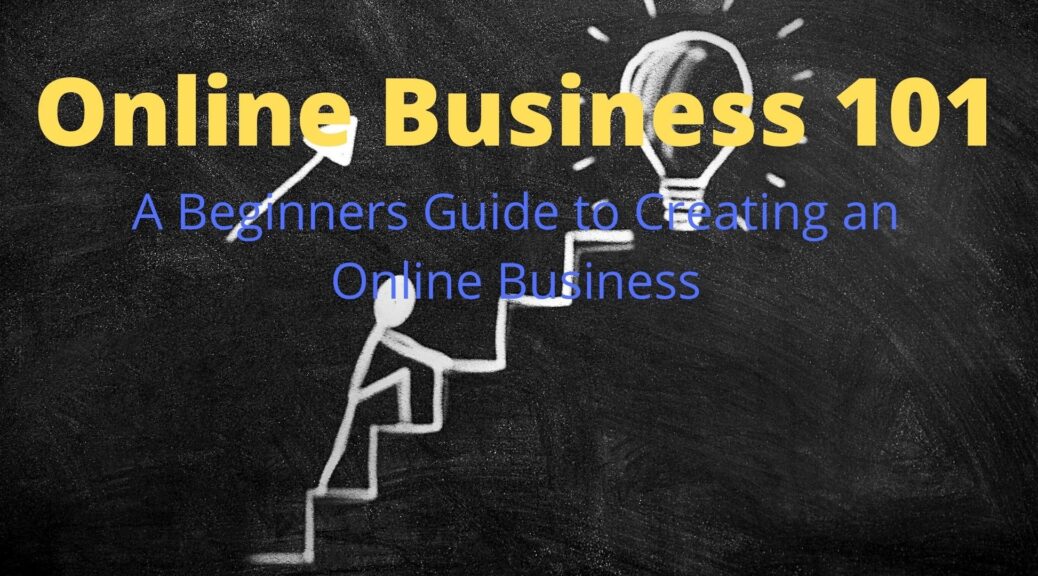
Online Business 101: A Beginners Guide to Creating an Online Business
Taking the necessary steps to creating an online business can often be challenging and confusing, that is why I have laid out a straight forward way for you to start creating your online business and get it to the next step!
Here are the steps I take when creating an online business;
1. Have an Idea/Plan
The first thing you need to do when thinking about building a website or starting an online business, is to have an idea and overall plan of what it is you hope to do/achieve.
Ask yourself these questions before continuing;
- What is your goal?
- Is it to make money? To put out information?
- What is it that you are selling?
- A product? Service?
Once those questions have been answered and you know what type of business/website you want, then you can move forward.
2. Business/Company Name
Your business won’t get too far if people don’t know its name.
What is the name of your website or business going to be?
**Be sure to make it catchy and something that will be easy for your visitors to remember**
Check to see that name is available
- Once you figure out the name you want to use for your website/company, you have to research to make sure it is available. It can be a real bummer to come up with a bunch of ideas around a name only to find out that the name is already in use. So, save yourself some trouble and do some research first before spending any money.
- You can look up the status of the name you want to use by searching these different databases;
- Google – The first place to search would be a search engine such as Google or Yahoo, search the title that you’re looking for both with and without spaces to get the best results. If the name you want is taken, then back to the drawing board. If, however your search yields no results, then continue down the list to keep verifying your title’s availability.
- URL Search- The next place to search would be in the URL search bar, that can be a very quick way to figure out if the URL is taken.
- GoDaddy / Bluehost – Another quick and great place to check the availability of a URL is a place that actually sells them, such as Bluehost or GoDaddy.
- USPTO – Government Trademark Search
- Social Media – Since social media is such a huge part of present culture and a majority of the world’s everyday lives, there is no better place to advertise your company. But before you can start advertising your company, you need to make sure that the name you want to use isn’t already in use on another page. That’s why doing a quick search for your name in question on top social media sites before you purchase a domain name can save some potential headaches in the future.
- Twitch (For Streamers)
- YouTube
- You can look up the status of the name you want to use by searching these different databases;
- Freelancer Sites – If you plan on selling a product or service through a platform such as Etsy or Fiverr, then you’re also going to want to check those websites to see if anyone is selling by the same name. Here are some places to check out;
- Email/Gmail – You will also want to make sure that you can secure an email account with the name you want to use for future contact and business purposes. Not only will having an email that is the same name as your companies make you look more professional, but it will also help in keeping all your business documents separate and prevent cluttering & lost mail.
- I recommend using Gmail since it allows you to link all of your accounts together making it very easy to keep track and stay organized.
3. Get Domain Name/Domain Hosting
- Once you pick a name you want and made sure that it’s available, the next step would be to actually purchase the domain name for yourself so you can secure it and start using it for your website.
- You are also going to need to have a hosting plan in order to actually have your websites up and running, I recommend getting one through one of the providers listed above.
4. Create Social Media Accounts
- Along with getting your domain name, you’re going to want to make social media accounts in the same name used for your domain. That will make it easier for visitors to be able to find your website/business through multiple platforms. Below is a list of the social media platforms that I create accounts with for my businesses;
- Twitch
- YouTube
- Quora
5. Start Creating Content / Filling out Social Media/Website
Once you have secured your domain and social media accounts, then you can start filling them out to look more professional and creating content for your visitors.
- About
- People like knowing behind the scenes information and an about page is the perfect way to give your visitors a piece of that action. Most of us are experts in making these pages from our experience in social media, but here’s a quick list just in case;
- ***PHOTOS OF SELF***
- People want to know who it is they are interacting with and having a couple photos of yourself on your about page can be a great way to make your website experience more personal.
- Who are you?
- What do you do?
- What is your goal/mission?
- ***PHOTOS OF SELF***
- People like knowing behind the scenes information and an about page is the perfect way to give your visitors a piece of that action. Most of us are experts in making these pages from our experience in social media, but here’s a quick list just in case;
- Contact
- Having proper contact information is an easy way to help make your page/website look more professional and credible.
- Legal Pages
- Just like having Contact information, having legal pages on your website instantly makes a site look more professional and it also will be a necessity if you plan joining affiliate programs or selling any products/services on your website. Here are a few to remember to include;
- Terms and conditions
- Privacy Policy
- Disclaimers
- Copyright Notice
- Affiliates
- Just like having Contact information, having legal pages on your website instantly makes a site look more professional and it also will be a necessity if you plan joining affiliate programs or selling any products/services on your website. Here are a few to remember to include;
6. Publish/launch social media and website
- After getting a solid foundation ready for your social media accounts/websites, you can move on to publishing your accounts and site for potential visitors.
At this point you can start to invite people, advertise, and post content to attract people to whatever your end goal was in the beginning.
7. Advertise and Monetize
Now that everything is set up, all that is left to do is advertise your business and start monetizing off of it.
There are many different ways to advertise but the top ways are through social media such as Facebook, Instagram, Twitter, Etc.
The decision to do it “naturally” or through paid ads is up to you.
- For more information on advertising, check out my post “Promoting Your Online Business”.
Just like advertising, monetizing your business can come in different forms as well and will vary on depending factors such as the type of business/website you are running, your audience, and what you are selling.
The main forms of monetization will be selling your own products or services, but there are a lot of other ways now to make money off of your websites such as advertising for other companies or using affiliates.
All are great ways to make money and monetize off your site, but just like a lot of things when running your own business, the final choice is up to you. What might work for some, might not work for others. So, find out what suits your business the best and give it shot.
Overview
- Have an Idea/Plan
- Create Business/Company Name
- Get Domain Name/Hosting
- Create Social Media Accounts for Business
- Start Creating Content/ Fill Out Website and Social Media Profiles
- Publish and Launch Website/Social Media if you haven’t done so yet
- Advertise & Monetize Your Business
There it is, all the information you need to start creating your online business and getting it up and running!
Thanks for reading!
2 Replies to “Online Business 101: A Beginners Guide to Creating an Online Business”
I read your post. It is very informative and helpful to me. I admire the message valuable information you provided in your article.
online training
I appreciate the feedback Nikhil! Feel free to like and share on social media.
Best luck in your online ventures!